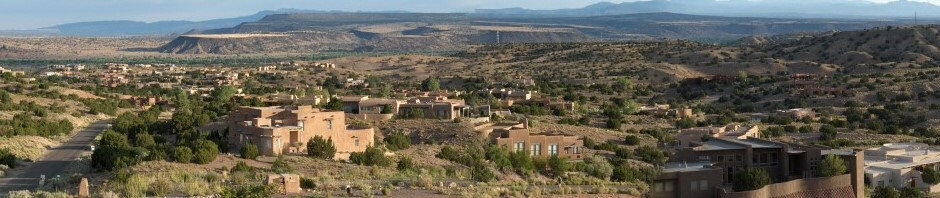You can receive your water bill on paper or electronically through a service called Intuity®.
You can pay your water bill with a personal or business paper check, through your bank bill pay service, or through Intuity.
Payments can be sent to:
La Mesa Water Cooperative
Box 53
Placitas, NM 87043
Please write your three-digit number on your check.
Intuity is a web based service for water utilities, called a “customer portal”, that lets you:
- Receive email and/or text notification of new water bill.
- Pay water bill online: opt for autopay or schedule a payment for future date.
- View water bill online/Download copy of bill.
- View past water bills (from September 2025 on).
Specific to La Mesa Water Cooperative:
- You do not need to have an Intuity account to receive a paper water bill or pay by check.
- You can make a one-time payment directly with Intuity, with or without an Intuity account. The bottom of your water bill notification message should have link to “one-time payment”.
- To set up an Intuity account, you will have to provide your email address and a password, and go through some authentication to verify that you are a La Mesa Water Cooperative customer.
- If you set up an Intuity account, you can have it save your credit card and/or bank account information, which you can then use each time you want to make a payment.
- For ACH (Electronic Check) or credit card payments made through Intuity, the La Mesa Water Cooperative will pay associated service charges or “convenience fees”, beginning with the January 2026 water bills (distributed in February 2026). Customers had to pay those fees in 2025.
- The La Mesa Water Cooperative does not have access to your credit card or bank account numbers.
- With an Intuity account, you can set it to automatically pay your water bill each month. Intuity processes the autopay on the day the bill is due – the last day of each month.
- Even if you set up an Intuity account, you do not need to pay using Intuity. You can still pay by check or your bank bill pay service.
- We expect Intuity will replace the existing alert list (alerts@lamesawatercoop.org). In that case, you will need to set up an Intuity account to receive alert messages. You will be able to edit the email address and provide a cell number to receive text alerts.
- The Intuity website is pay.waterbill.com, NOT Intuity.com.
If you have not received an Intuity invitation or an Intuity water bill, you can set up an Intuity account:
Intuity Sign Up Request
When you first set up an Intuity account, it will send you a confirmation email from:
– La Mesa Water Cooperative <IntuityNotifications@creativetechusa.com>
That message should have a link to activate your account. You will need to watch for that message and click on the Activate in the new message, and then you can log on to Intuity.
On the Intuity website, you may want to:
- Enter a cell phone to get text notifications
– Settings | Notifications | Notification Phone No - Review and adjust
– Settings | Notifications | Notification Preferences- New bill
- Payment confirmation
- Due date reminder (5 days ahead)
- Biller announcements – we plan to use use this as the “alert list” for notices such as “we need to turn your water off to fix a leak in the distribution system”
- If you want to pay through Intuity, put in your bank and/or credit card information
– Settings | Payment Methods - Settings | Paperless | Check the “By enabling Paperless” box
- Settings | Check the Auto Pay box
Up to November 2025, water bills were sent out in paper form or emailed directly by the La Mesa Water Cooperative (using the email address water-bill@lamesawatercoop.org). For several years, electronic payments, either one-time or automatic, were done through a payment service called Xpress-pay.
If you were were using Xpress-pay, particularly automatic or scheduled payments, you will need to cancel those. We will help you do that.
Intuity®, is provided by Creative Technologies, the same company that provides our billing system, El Dorado. You may want to review their website and particularly their Privacy Policy and Payment Processing pages to answer questions that you may have about the company and their approach to privacy and security.
Frequently Asked Questions (FAQs)
Can I pay my water bill with a paper check or my bank bill pay service?
Yes. Payments should be sent to:
La Mesa Water Cooperative
Box 53
Placitas, NM 87043
Please write your three-digit number on your check.
Am I required to use Intuity to pay my water bill?
No. You can have an Intuity account to see current and past water bills, and still pay by paper check or your bank bill pay service.
Is there any charge to have an Intuity account.
No. We encourage everyone to have an Intuity account. We plan to use that to send you messages about important events such as a water outage.
Can I receive my water bill on paper thru the United States Post Office?
Yes. Starting January 2026 (water bills sent in early February), a $5 charge will be added to receive your water bill on paper rather than by email.
How do I change to not get my water bill on paper thru the United States Post Office?
Set up an Intuity account and check the Paperless box,
or contact: water-bill@lamesawatercoop.org
Can I have my water bill paid automatically?
Yes. Set up an Intuity account, provide your payment information, and check the Auto pay box. Automatic payments are processed on the last day of the month, when payment is due.
Can I pay my water bill with Xpress-pay?
No. The option for one time or scheduled (automatic) Xpress-pay payments ended December 2025.
What are the charges and credits associated with this?
- Intuity account: no charge
- Receive water bill by email: $2.00 credit (starting with water bills sent in early February 2026)
- Receive water bill on paper thru Post Office: $5.00 charge (starting with water bills sent in early February 2026)
- Pay water bill by check or bill pay: no charge
- Pay water bill through Intuity for all bills sent beginning February 2026: no charge
Why are there no credit/debit card or ACH charges on water bill payments after January 2026?
La Mesa Water Cooperative will begin paying these charges to encourage members to make electronic payments.
Can I get my water bill notification sent to more than one email address?
Yes. Send a request to: water-bill@lamesawatercoop.org
Can I be notified by text that my water bill is available?
Yes. Set up an Intuity account, provide your cell number, and set that to receive whichever text messages you want.
What if I have comments or questions?
Contact any or all of the Board members or come to one of the monthly Board meetings.